a.k.a. Why does my editor display some characters as square (tofu)?
TL;DR
Typically that means that the character is not recognized by the font; that is, the font does not include a glyph for that character.
The idiom: the font is missing a glyph.
(The no-break space sign forces clients to not break the line at this space, usually to improve readability.)
Terminology
- Square, Square symbol, Tofu, Tofubake, Replacement glyph ( The Unicode standard ), Glyph not available, Hexagana, Rectangle, Missing glyph square, Glyph replacement, Font fallback box glyph, Glyphlessness, Failure glyph
- トーフ, トーフ化け, 豆腐化け, 文字化け
More:
What do you call the phenomenon where a rectangle □ is shown because a font lacks a glyph?
Where is “tofu” for “font fallback box glyph” coming from?
OS: FreeBSD 14
% freebsd-version
14.0-RELEASE-p6
Shell: csh
% ps $$
PID TT STAT TIME COMMAND
69641 19 Ss 0:00.95 -csh (csh)
% printf %s\\n "$SHELL"
/bin/csh
% fc-match 0xProto
0xProto-Regular.otf: "0xProto" "Regular"
% xterm -fa 0xProto -fs 12 -geometry 20x4+200+20 -bg black -fg white
% vi hello.txt
Hello, world!
~
~
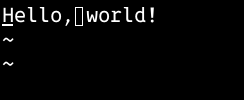
Figure: The 0xProto font displays NBSP as a square.
% hexdump < hello.txt
0000000 6548 6c6c 2c6f a0c2 6f77 6c72 2164 000a
000000f
% hexdump -C < hello.txt
00000000 48 65 6c 6c 6f 2c c2 a0 77 6f 72 6c 64 21 0a |Hello,..world!.|
0000000
% hd < hello.txt
00000000 48 65 6c 6c 6f 2c c2 a0 77 6f 72 6c 64 21 0a |Hello,..world!.|
0000000f
% od -ac < hello.txt
0000000 H e l l o , c2 a0 w o r l d ! nl
H e l l o , ** w o r l d ! \n
0000017

Figure: The od(1) utility output: named characters and C-style escaped characters.
From the man page for od(1) on FreeBSD 14:
-N length Dump at most length bytes of input.
-H, -X Output hexadecimal ints. Equivalent to -t x4.
-h, -x Output hexadecimal shorts. Equivalent to -t x2.
Dump stdin skipping the first 13 bytes using named characters and dumping
no more than 5 bytes:
$ echo "FreeBSD: The power to serve" | od -An -a -j 13 -N 5
p o w e r
% od -N 8 -t a -c < hello.txt
0000000 H e l l o , c2 a0
H e l l o , **
0000010
Dump the file skipping the first 6 bytes using named characters and dumping no more than 2 bytes:
% od -j 6 -N 2 -t a -c < hello.txt
0000006 c2 a0
**
0000010
% od -j 6 -N 2 -t a -c -H < hello.txt
0000006 c2 a0
**
0000a0c2
0000010
% od -j 6 -N 2 -t a -c -h < hello.txt
0000006 c2 a0
**
a0c2
0000010
% od -j 6 -N 2 -ab < hello.txt
0000006 c2 a0
302 240
0000010
% printf '\302\240' | od -a
0000000 c2 a0
0000002
% printf '\302\240' | od -c
0000000 **
0000002
% printf '\302\240' | od -ac
0000000 c2 a0
**
0000002
% printf '\302\240' | iconv -t utf16
���%
![]()
Figure: The iconv(1) utility output in UTF-16 codeset.
$ printf '\302\240' | uchardet
UTF-8
$ printf '\302\240' | iconv -t utf16 | uchardet
UTF-16
$ printf '\302\240' | iconv -t utf16 | od -ac
0000000 fe ff nul a0
376 377 \0 240
0000004
% printf '\302\240' | iconv -t utf16 | hexdump -C
00000000 fe ff 00 a0 |....|
00000004
So, Unicode number for NBSP (aka NBSP in Unicode) is: 00A0 (or U+00A0).
NOTE: To get the value in UTF-8:
% printf '\302\240' | iconv -t utf8 | hexdump -C
00000000 c2 a0 |..|
00000002
NOTE: Alternatively, to get the Unicode number, you can use uniname from the package uniutils on FreeBSD 14:
% printf '\302\240' | uniname
No LINES variable in environment so unable to determine lines per page.
Using default of 24.
character byte UTF-32 encoded as glyph name
0 0 0000A0 C2 A0 NO-BREAK SPACE
% printf '\302\240' | env LINES=0 uniname
character byte UTF-32 encoded as glyph name
0 0 0000A0 C2 A0 NO-BREAK SPACE
% printf '\302\240' | env LINES=1 uniname
0 0 0000A0 C2 A0 NO-BREAK SPACE
What is the Unicode Name Represented by Its Unicode Number
aka What is the Unicode symbol represented by a Unicode pattern?
Download Perl uni script from leahneukirchen (Leah Neukirchen).
% fetch https://leahneukirchen.org/dotfiles/bin/uni
% file uni
uni: Perl script text executable
% ls -lh uni
-rw-r--r-- 1 dusko dusko 1.0K Nov 16 2020 uni
% chmod 0744 uni
% mv uni uni.pl
% ls -lh uni.pl
-rwxr--r-- 1 dusko dusko 1.0K Nov 16 2020 uni.pl
% head -1 uni.pl
#!/usr/bin/perl -CAO
% ls -lh /usr/bin/perl
ls: /usr/bin/perl: No such file or directory
% command -v perl ; type perl ; which perl ; whereis perl
/usr/local/bin/perl
perl is /usr/local/bin/perl
/usr/local/bin/perl
perl: /usr/local/bin/perl /usr/local/lib/perl5/5.36/perl/man/man1/perl.1.gz
% grep -n bin uni.pl
1:#!/usr/bin/perl -CAO
% sed -n '/bin/p' uni.pl
#!/usr/bin/perl -CAO
% sed -n '/bin/=' uni.pl
1
% sed -i'.SEDBAK' 's/bin/local\/bin/' uni.pl
% diff --unified=0 uni.pl.SEDBAK uni.pl
--- uni.pl.SEDBAK 2024-08-11 16:20:42.079037000 -0700
+++ uni.pl 2024-08-11 16:21:00.908762000 -0700
@@ -1 +1 @@
-#!/usr/bin/perl -CAO
+#!/usr/local/bin/perl -CAO
% ./uni.pl 00A0
00A0 NO-BREAK SPACE
uniutils
Install uniutils.
% sudo pkg install uniutils
Description of the uniutils package and its home page.
% pkg query %c uniutils
Unicode Description Utilities
% pkg query %w uniutils
https://billposer.org/Software/unidesc.html
List all files for the uniutils packages. There are eight binaries.
% pkg query %Fp uniutils | wc -l
31
% pkg query %Fp uniutils | grep bin
/usr/local/bin/ExplicateUTF8
/usr/local/bin/unidesc
/usr/local/bin/unifuzz
/usr/local/bin/unihist
/usr/local/bin/uniname
/usr/local/bin/unireverse
/usr/local/bin/unisurrogate
/usr/local/bin/utf8lookup
% printf '\302\240' > chrname
% uniname chrname
No LINES variable in environment so unable to determine lines per page.
Using default of 24.
character byte UTF-32 encoded as glyph name
0 0 0000A0 C2 A0 NO-BREAK SPACE
% uniname -r chrname
No LINES variable in environment so unable to determine lines per page.
Using default of 24.
character byte UTF-32 encoded as glyph range name
0 0 0000A0 C2 A0 Latin-1 Supplement NO-BREAK SPACE
% ExplicateUTF8 chrname
The sequence 0xC2 0xA0
11000010 10100000
is a valid UTF-8 character encoding equivalent to UTF32 0x000000A0.
The first byte tells us that there should be 1
continuation bytes since it begins with 2 contiguous 1s.
There are 1 following bytes and all are valid
continuation bytes since they all have high bits 10.
The first byte contributes its low 5 bits.
The remaining bytes each contribute their low 6 bits,
for a total of 11 bits: 00010 100000
This is padded to 32 places with 21 zeros: 0000000000000000000000000000000000000000000000000000000010100000
0 0 0 0 0 0 A 0
% utf8lookup 0000A0
No LINES variable in environment so unable to determine lines per page.
Using default of 24.
UTF-32 name
0000A0 NO-BREAK SPACE
% utf8lookup 00A0
No LINES variable in environment so unable to determine lines per page.
Using default of 24.
UTF-32 name
0000A0 NO-BREAK SPACE
% unisurrogate
Given a Unicode codepoint outside the BMP, report its surrogate decomposition
The codepoint may be given in raw hex or preceded by either U+ or 0x
Usage: unisurrogate [options] codepoint
-h Print help information.
-v Print version information.
Report bugs to: billposer@alum.mit.edu
% unisurrogate 0x00A0
The codepoint U+00a0 falls within plane 0.
xkbcli-how-to-type(1)
% /usr/local/libexec/xkbcommon/xkbcli-how-to-type 0x00a0 | grep keysym | cut -w -f2
nobreakspace
For more, see Footnote 2. [2]
xxd(1)
% xxd chrname
00000000: c2a0 ..
% xxd -p chrname
c2a0
vim(1)
% vim chrname
Inside the file:
~
~
"chrname" [noeol] 1L, 2B
Print the ascii value of the character under the cursor in decimal, hexadecimal and octal. [1]
While in the file you’ve opened with vim(1), move the cursor to the first character on the first line, and then press ga.
The status line changes to:
< > 160, Hex 00a0, Oct 240, Digr NS
Alternatively, instead of ga, enter the command:
:ascii
The status line updates to:
< > 160, Hex 00a0, Oct 240, Digr NS
Perl
% perl -E 'my $x = "A\N{NO-BREAK SPACE}C"; $x =~ s/\x{00A0}/ /g; say $x' | hexdump -C
00000000 41 20 43 0a |A C.|
00000004
% perl -E 'my $x = "\N{NO-BREAK SPACE}"; say $x' | hexdump -C
00000000 a0 0a |..|
00000002
Fontconfig fc- Commands
% fc-match 0xProto
0xProto-Regular.otf: "0xProto" "Regular"
% fc-match -v 0xProto | wc -l
55
% fc-match -v 0xProto | grep file
file: "/home/dusko/.fonts/0xProto-Regular.otf"(s)
% ls -lh /home/dusko/.fonts/0xProto-Regular.otf
-rw-r--r-- 1 dusko dusko 37K Dec 17 2023 /home/dusko/.fonts/0xProto-Regular.otf
% file /home/dusko/.fonts/0xProto-Regular.otf
/home/dusko/.fonts/0xProto-Regular.otf: OpenType font data
% fc-query /home/dusko/.fonts/0xProto-Regular.otf | wc -l
40
% fc-query --brief /home/dusko/.fonts/0xProto-Regular.otf | wc -l
29
% xfd -fa 0xProto
With the -start number (first character to show) option.
First, you need to convert hex do decimal:
% printf %d\\n "0x00A0"
160
% xfd -fa 0xProto -start 160
From the man page for xfd(1):
Individual character metrics (index, width, bearings, ascent and
descent) can be displayed at the top of the window by clicking on the
desired character.
% xfd -fa 0xProto -start 160 -rows 1
Click on the first character (first box).
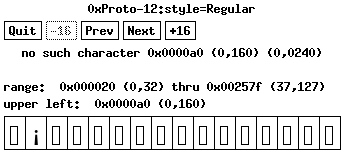
Figure: The xfd(1) utility output with font 0xProto displayed.
For the selected character, xfd(1) shows no such character 0x0000a0 (0,160) (0,0240).
Convert from hex 0x0000a0 to decimal.
% printf %d\\n "0x0000a0"
160
Convert from hex 0x0000a0 to octal.
% printf %o\\n "0x0000a0"
240
Explanation:
- no such character: 0xProto font doesn’t have a symbol for Unicode U+00A0
- 0x0000a0: hexadecimal
- (0,160): decimal
- (0,0240): octal
Tools
hexdump(1),hd(1)od(1)uchardet(1)iconv(1)uniPerl script (from https://leahneukirchen.org/dotfiles/bin/uni)xxd(1)fc-match(1)fc-query(1)xfd(1)uni[3]ftfy[4]- Unicode font utilities - Russell W. Cottrell
Includes:
The Unicode Range Viewer Displays 16×16 blocks of Unicode characters, with both hex and decimal codes. You choose the Unicode range and the font, bold or italic. It is useful for finding characters and exploring the ranges and apperance of different fonts. It also works as a universal virtual keyboard; go to any code page and click a character to create text, then convert it to HTML or JavaScript code if desired. You can find a code block by entering a Unicode character, or selecting a block from the list. If you choose a font, only the characters in that font are displayed.
The Surrogate Pair Calculator etc. Calculates the surrogate pairs for high-bit supplemental plane values, the scalar value for a surrogate pair, or both for a supplemental plane character. Also includes the algorithms and sample code for converting to and from surrogate pairs.
The Polytonic Greek Virtual Keyboard Allows you to type Unicode Greek characters via the keyboard. Also converts text to either HTML or JavaScript code characters.
The Greek Number Converter Converts numbers to the alphabetic Greek format. The only converter of its type that I know of.
% man -k unicode | wc -l
51
% man -k unicode
gencfu(1) - Generates Unicode Confusable data files
icuexportdata(1) - Writes text files with Unicode properties data from ICU.
luit(1) - Locale and ISO 2022 support for Unicode terminals
perlunicode(1) - Unicode support in Perl
perlunicook(1) - cookbookish examples of handling Unicode in Perl
perlunifaq(1) - Perl Unicode FAQ
perluniintro(1) - Perl Unicode introduction
perluniprops(1) - Index of Unicode Version 14.0.0 character properties in Perl
perlunitut(1) - Perl Unicode Tutorial
uxterm(1) - X terminal emulator for Unicode (UTF-8) environments
xkbcli-how-to-type, xkbcli how-to-type(1) - query how to type a given Unicode codepoint
charnames(3) - access to Unicode character names and named character sequences; also define character names
Encode::Unicode(3) - Various Unicode Transformation Formats
[ . . . ]
unicrud(6) - Bounces a random Unicode character on the screen.
On FreeBSD 14:
% locate charnames
/usr/local/lib/perl5/5.30/_charnames.pm.pkgsave
/usr/local/lib/perl5/5.30/charnames.pm.pkgsave
/usr/local/lib/perl5/5.30/perl/man/man3/charnames.3.gz.pkgsave
/usr/local/lib/perl5/5.36/_charnames.pm
/usr/local/lib/perl5/5.36/charnames.pm
/usr/local/lib/perl5/5.36/perl/man/man3/charnames.3.gz
% ls -lh /usr/local/lib/perl5/5.36/charnames.pm
-r--r--r-- 1 root wheel 21K Feb 17 17:16 /usr/local/lib/perl5/5.36/charnames.pm
% ls -lh /usr/local/lib/perl5/5.36/_charnames.pm
-r--r--r-- 1 root wheel 35K Feb 17 17:16 /usr/local/lib/perl5/5.36/_charnames.pm
% file /usr/local/lib/perl5/5.36/charnames.pm
/usr/local/lib/perl5/5.36/charnames.pm: Perl5 module source, Unicode text, UTF-8 text
% file /usr/local/lib/perl5/5.36/_charnames.pm
/usr/local/lib/perl5/5.36/_charnames.pm: Perl5 module source, ASCII text
% wc -l /usr/local/lib/perl5/5.36/charnames.pm
510 /usr/local/lib/perl5/5.36/charnames.pm
% wc -l /usr/local/lib/perl5/5.36/_charnames.pm
884 /usr/local/lib/perl5/5.36/_charnames.pm
% grep -i A0 /usr/local/lib/perl5/5.36/charnames.pm
% grep -i A0 /usr/local/lib/perl5/5.36/_charnames.pm
my $nbsp = chr utf8::unicode_to_native(0xA0);
% command -v unicrud; type unicrud; which unicrud; whereis unicrud
unicrud: not found
unicrud: Command not found.
unicrud: /usr/local/share/man/man6/unicrud.6.gz
% locate unicrud
/usr/local/bin/xscreensaver-hacks/unicrud
/usr/local/share/man/man6/unicrud.6.gz
/usr/local/share/xscreensaver/config/unicrud.xml
% /usr/local/bin/xscreensaver-hacks/unicrud --help
Unicrud: from the XScreenSaver 6.08 distribution (10-Oct-2023)
https://www.jwz.org/xscreensaver/
Options include: --root, --window, --mono, --install, --noinstall,
--visual <arg>, --window-id <arg>, --fps, --no-fps, --pair,
--spin, --no-spin, --wander, --no-wander, --speed <arg>,
--block <arg>, --titles, --no-titles, --delay <arg>,
--font <arg>.
% /usr/local/bin/xscreensaver-hacks/unicrud
References
(Retrieved on Aug 11, 2024)
- Display Problems? - Unicode.org
Lack of Font Support
Most operating systems include fonts that provide extensive coverage of Unicode characters, and most applications know how to make use of the system fonts. There may be gaps, however.
When Unicode text is displayed but there is a lack of font support for some characters in the text, the typical symptom is appearance of special character-not-supported or “tofu” glyphs. (Font vendors often refer to such glyphs as “.notdef” glyphs.) Often, this will look like a white square box (like a piece of tofu), or a box containing a question mark or diagonals. Some applications generate a fallback glyph that shows the code point for the character.
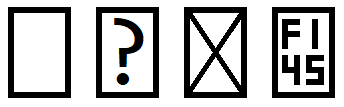
Other symbols might also be used. Sometimes, there might just be blank space.
When this occurs, the underlying issue is most likely to be one of the following:
- The product might not yet have been updated to support characters added in the most recent versions of the Unicode Standard.
- An operating system might have font support, but an application running on that OS might have its own font selection or fallback logic that is not up to date with what’s available in the latest version of the OS. Due to limited storage (especially on mobile devices) or other such factors, a vendor might decide not to include font support for less-frequently-used characters.
If you encounter this issue and have access to a font that does support the characters in the text, you may be able to work around the issue if the application provides a way for you to indicate that the text should be displayed with that font. In apps that support text editing, there will usually be a way to select the font used to display the text. In some cases, the app might not accept the font you select; if that happens, contact the app vendor for help.
In apps that are not text editors, getting your custom font used might require tailoring of font fallback logic used by the app. That is not a commonly-available feature. Contact the vendor to see if that is possible, or to report the gap in font support in their app.
If this issue occurs with Web content, it is likely that the content author has assumed that an appropriate font can be supplied by the browser or by the host OS the browser is running on. A better approach is for the content to use CSS Web fonts to control what fonts are used to display the content. Contact the content author to suggest that option.
- Where is “tofu” for “font fallback box glyph” coming from?
Tofu:
- Slang for the empty boxes shown in place of undisplayable code points in computer character encoding, a form of mojibake
Mojibake (文字化け?) (IPA: [mod͡ʑibake]; lit. “character transformation”):
- from the Japanese 文字 (moji) “character” + 化け (bake, pronounced “bah-keh”) “transform”, is the garbled text that is the result of text being decoded using an unintended character encoding. The result is a systematic replacement of symbols with completely unrelated ones, often from a different writing system.
(Wikipedia)
Commented on Jun 8, 2016: “Tofu” (display of a .notdef glyph or equivalent) is distinct from “mojibake” (display of a completely inappropriate glyph). - user7318
Comment by Matthew Christian on Oct 10, 2016: Displaying the hex codes of a glyphless character in a bordered or borderless rectangular space long predates the use of the slang “tofu”. The technique originated in late 1990 with the OS/2 1-2-3/G team at Lotus Development Corporation while internationalizing the product for Japan. At that time it was referred to as “hexagana”.
What do you call the phenomenon where a rectangle □ is shown because a font lacks a glyph?
- Fonts that display foreign characters as square boxes (reddit - self.typography)
Different fonts support different numbers of additional Unicode, so you can’t really tell unless it’s mentioned in the dev notes. There are a few good fonts that support many Unicode- in fact Google Noto was designed for this. “Noto” stands for No Tofu, which is the name for the little squares you mentioned.
- Manual: Spaces - type.today
Whitespace is the most invisible and, arguably, the most important of typographic elements. There are no less than ten whitespace characters in Latin and Cyrillic typography - and here’s what they are, when to use them, and how to find them.
- See the Unicode code point of the current character - Vi and Vim StackExchange
Another way is to use ga or the :ascii command. From :help ga:
:as[cii] or ga :as :ascii
ga Print the ascii value of the character under the
cursor in decimal, hexadecimal and octal
- Showing single space invisible character in vim
However, one should note that nbsp stands for non-breakable space (character 0xA0). It’s different from ordinary whitespaces (character 0x20) and in most cases, we’ll have to do
Ctrl-v x a 0in insert mode to type it. - Non-breaking space – Wikipedia
In word processing and digital typesetting, a non-breaking space, also called NBSP, required space, no-break space, non-breakable space, hard space, or fixed space (in most typefaces, it is not of fixed width) is a space character that prevents an automatic line break at its position. In some formats, including HTML, it also prevents consecutive whitespace characters from collapsing into a single space. Non-breaking space characters with other widths also exist.
In HTML, the common non-breaking space, which is the same width as the ordinary space character, is encoded as
or . In Unicode, it is encoded as U+00A0. - No-Break Space (nbsp) – Unicode Number U+00A0 – SYMBL
Symbol Meaning
No-Break Space. Latin-1 Supplement.
The symbol “No-Break Space” is included in the “Latin-1 punctuation and symbols” subblock of the “Latin-1 Supplement” block and was approved as part of Unicode version 1.1 in 1993.
Synonyms: nbsp
Technical Information
Unicode Name: No-Break Space Unicode Number: U+00A0 HTML Code:   CSS Code: \00A0 Entity Plane: 0: Basic Multilingual Plane Unicode Block: Latin-1 Supplement Unicode Subblock: Latin-1 punctuation and symbols Unicode Version: 1.1 (1993) Alt Code: Alt 255(English Keyboard Layout)Properties
Type of paired mirror bracket (bidi): None Composition Exclusion: No Case change: 00A0 Simple case change: 00A0 Grapheme_Base: + Scripts: Common White_Space +Encoding
Encoding hex dec (bytes) dec binary UTF-8 C2 A0 194 160 49824 11000010 10100000 UTF-16BE 00 A0 0 160 160 00000000 10100000 UTF-16LE A0 00 160 0 40960 10100000 00000000 UTF-32BE 00 00 00 A0 0 0 0 160 160 00000000 00000000 00000000 10100000 UTF-32LE A0 00 00 00 160 0 0 0 2684354560 10100000 00000000 00000000 00000000 Unicode Character ‘NO-BREAK SPACE’ (U+00A0) - FileFormat.Info - The Digital Rosetta Stone
uni - Query the Unicode database from the commandline, with good support for emojis – How to install and use
union FreeBSD 14. [3]ftfy: fixes text for you – How to install
ftfyon FreeBSD 14. [4]Online Unicode Tools - by Browserling – A collection of useful tools for working with Unicode
Beware of the Unicode no-break space (0xC2 0xA0) – Hacker News
U+00A0: NO-BREAK SPACE – Charbase: A visual unicode database
non-breaking utf-8 0xc2a0 space and preg_replace strange behaviour
- Why some UTF-8 characters fall into some weird squares with four digits?
It means your font doesn't have a symbol for U+80FD or U+591F (etc), so the square is a fallback that allows you to determine what the Unicode symbol was, even though the glyph cannot be displayed accurately.
It appears to be coming from your CSS font setting in body. If you inspect the element in Chrome and disable the style the issue goes away.
body {
font-family: LiberationSansRegular;
}
Usually, that means that the Unicode character specified isn't available in that particular font. Try changing fonts to one of the multinational ones, it should go away.
What does it mean when my text is displayed as Question Marks?
Why do some characters show as squares in Chrome? - Unix & Linux Stack Exchange
How to fix these weird squares or missing unicode in arch linux?
Program to check/look up UTF-8/Unicode characters in string on command line? - Super User
Safely removing Unicode zero-width spaces and other non-printing characters
Footnotes
[1] From :help ascii or :help ga in vim(1):
:as[cii] or *ga* *:as* *:ascii*
ga Print the ascii value of the character under the
cursor in decimal, hexadecimal and octal.
Mnemonic: Get Ascii value.
For example, when the cursor is on a 'R':
<R> 82, Hex 52, Octal 122
When the character is a non-standard ASCII character,
but printable according to the 'isprint' option, the
non-printable version is also given.
When the character is larger than 127, the <M-x> form
is also printed. For example:
<~A> <M-^A> 129, Hex 81, Octal 201
<p> <|~> <M-~> 254, Hex fe, Octal 376
(where <p> is a special character)
The <Nul> character in a file is stored internally as
<NL>, but it will be shown as:
<^@> 0, Hex 00, Octal 000
If the character has composing characters these are
also shown. The value of 'maxcombine' doesn't matter.
If the character can be inserted as a digraph, also
output the two characters that can be used to create
the character:
<ö> 246, Hex 00f6, Oct 366, Digr o:
This shows you can type CTRL-K o : to insert ö.
[2] About xkbcli-how-to-type(1) on FreeBSD 14:
% command -v xkbcli-how-to-type
% type xkbcli-how-to-type
xkbcli-how-to-type: not found
% which xkbcli-how-to-type
xkbcli-how-to-type: Command not found.
% whereis xkbcli-how-to-type
xkbcli-how-to-type: /usr/local/share/man/man1/xkbcli-how-to-type.1.gz
% locate xkbcli-how-to-type
/usr/local/libexec/xkbcommon/xkbcli-how-to-type
/usr/local/share/man/man1/xkbcli-how-to-type.1.gz
[3] How to install and use uni on FreeBSD 14
% pkg search --regex ^uni-
uni-2.7.0_2 Query the Unicode database from the commandline
% sudo pkg install uni
% uni search nbsp
Dec UTF8 HTML Name
'␣' U+FEFF 65279 ef bb bf  ZERO WIDTH NO-BREAK SPACE [BYTE ORDER MARK, BOM, ZWNBSP]
% uni search space | wc -l
93
% uni search space | grep -i break | wc -l
3
% uni search space | grep -i break
' ' U+00A0 160 c2 a0 NO-BREAK SPACE
' ' U+202F 8239 e2 80 af   NARROW NO-BREAK SPACE
'␣' U+FEFF 65279 ef bb bf  ZERO WIDTH NO-BREAK SPACE [BYTE ORDER MARK, BOM, ZWNBSP]
% uni search "NO-BREAK SPACE"
Dec UTF8 HTML Name
' ' U+00A0 160 c2 a0 NO-BREAK SPACE
' ' U+202F 8239 e2 80 af   NARROW NO-BREAK SPACE
'␣' U+FEFF 65279 ef bb bf  ZERO WIDTH NO-BREAK SPACE [BYTE ORDER MARK, BOM, ZWNBSP]
% uni print 0x00a0
Dec UTF8 HTML Name
' ' U+00A0 160 c2 a0 NO-BREAK SPACE
[4] How to install ftfy on FreeBSD 14
$ pkg search ftfy
py311-ftfy-6.2.0 Fix some problems with Unicode text after the fact
$ sudo pkg install py311-ftfy
$ pkg query %Fp py311-ftfy
/usr/local/bin/ftfy
/usr/local/bin/ftfy-3.11
[ . . . ]